How to integrate WooCommerce with RapidShyp
Integrate WooCommerce with RapidShyp by following these steps:
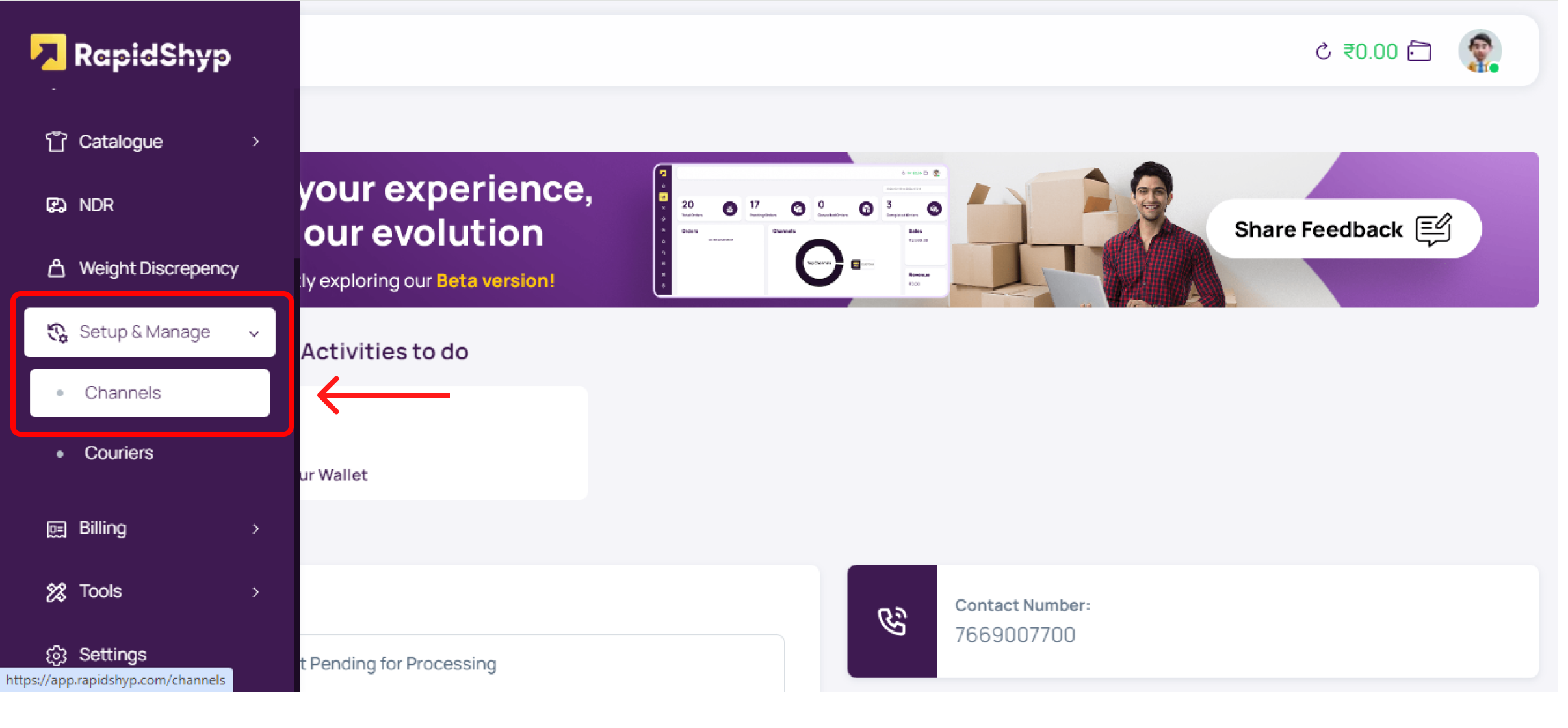
2. Click on Configure New Channel.
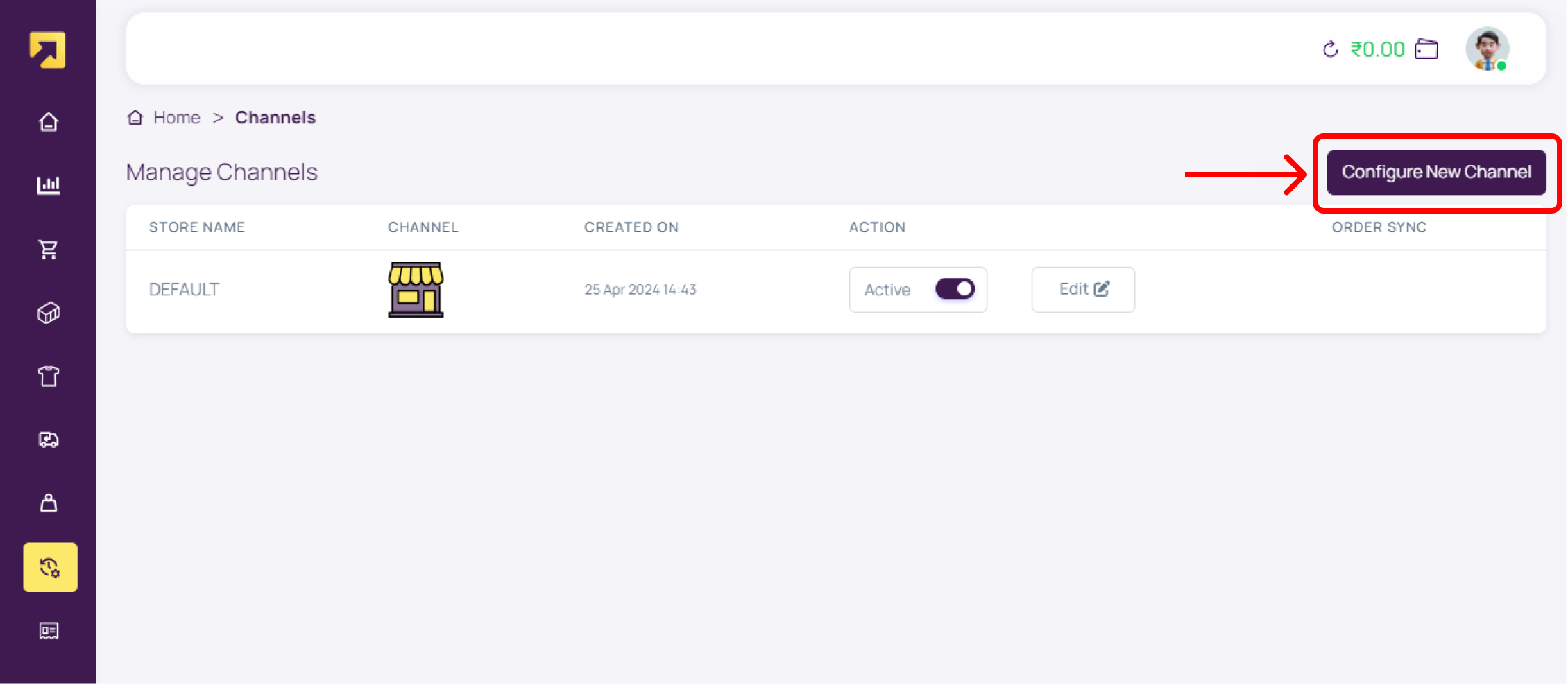
3. From the available list, locate WooCommerce and click on Add.
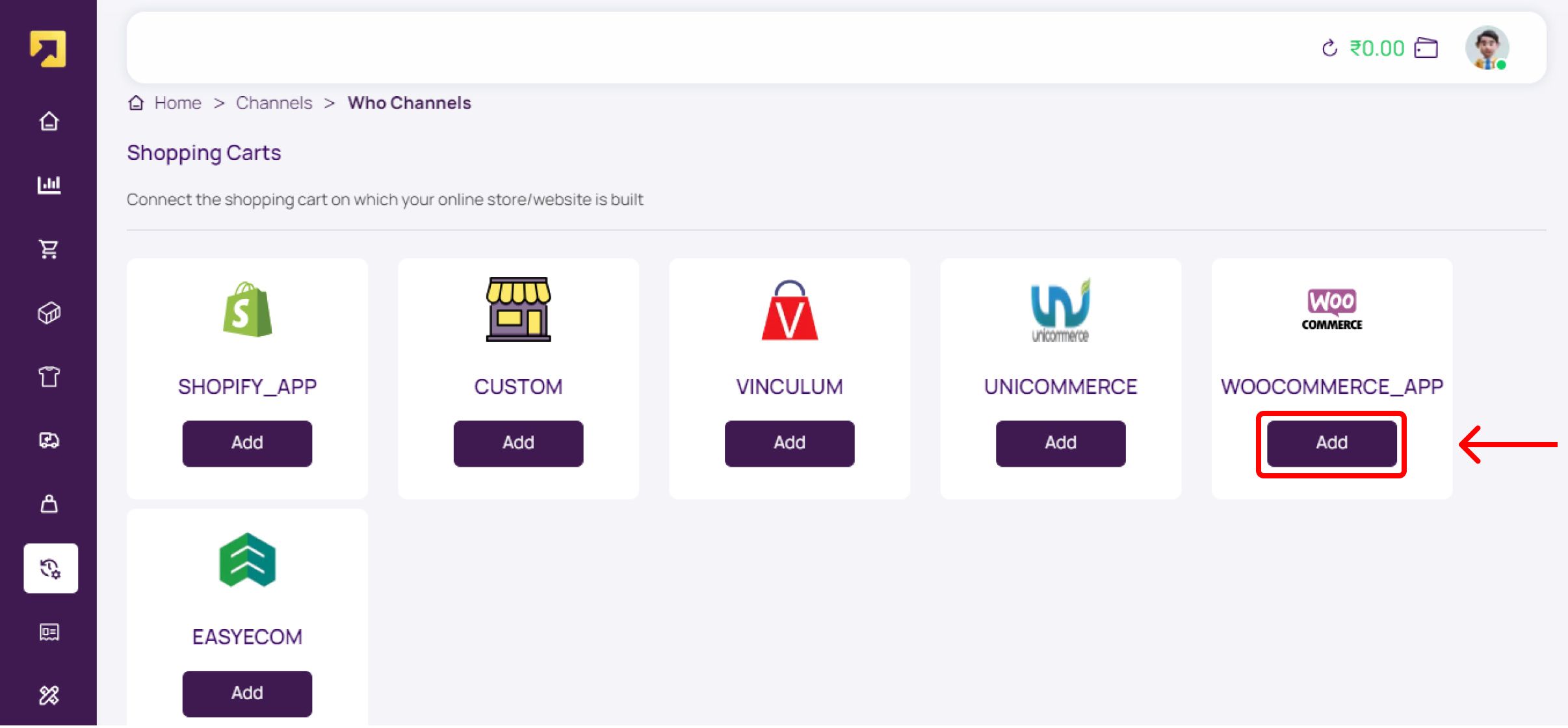
4. Now, enter your Store URL in the provided field and click on Connect to WooCommerce.
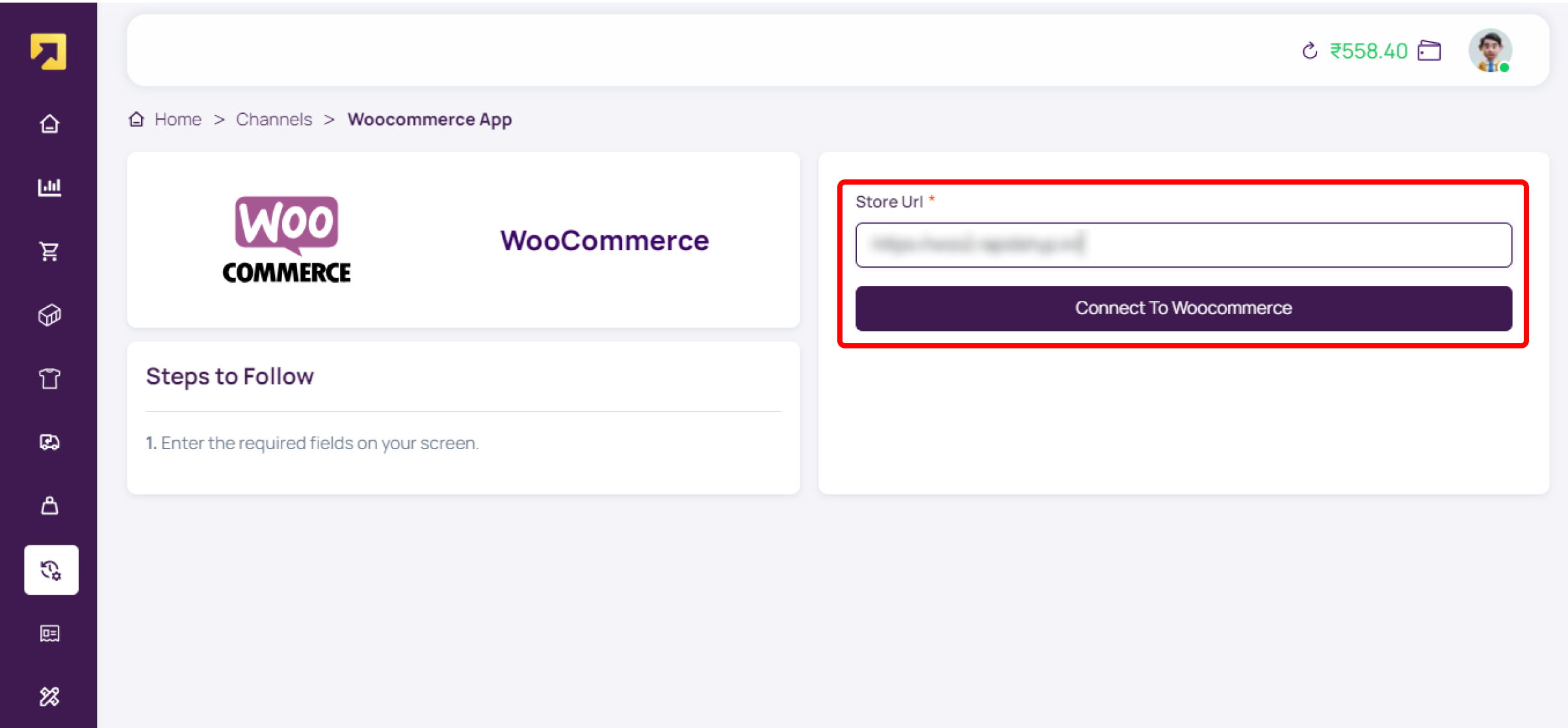
5. Finally, provide access to connect the store with your account by clicking on Approve, and your integration process is done.
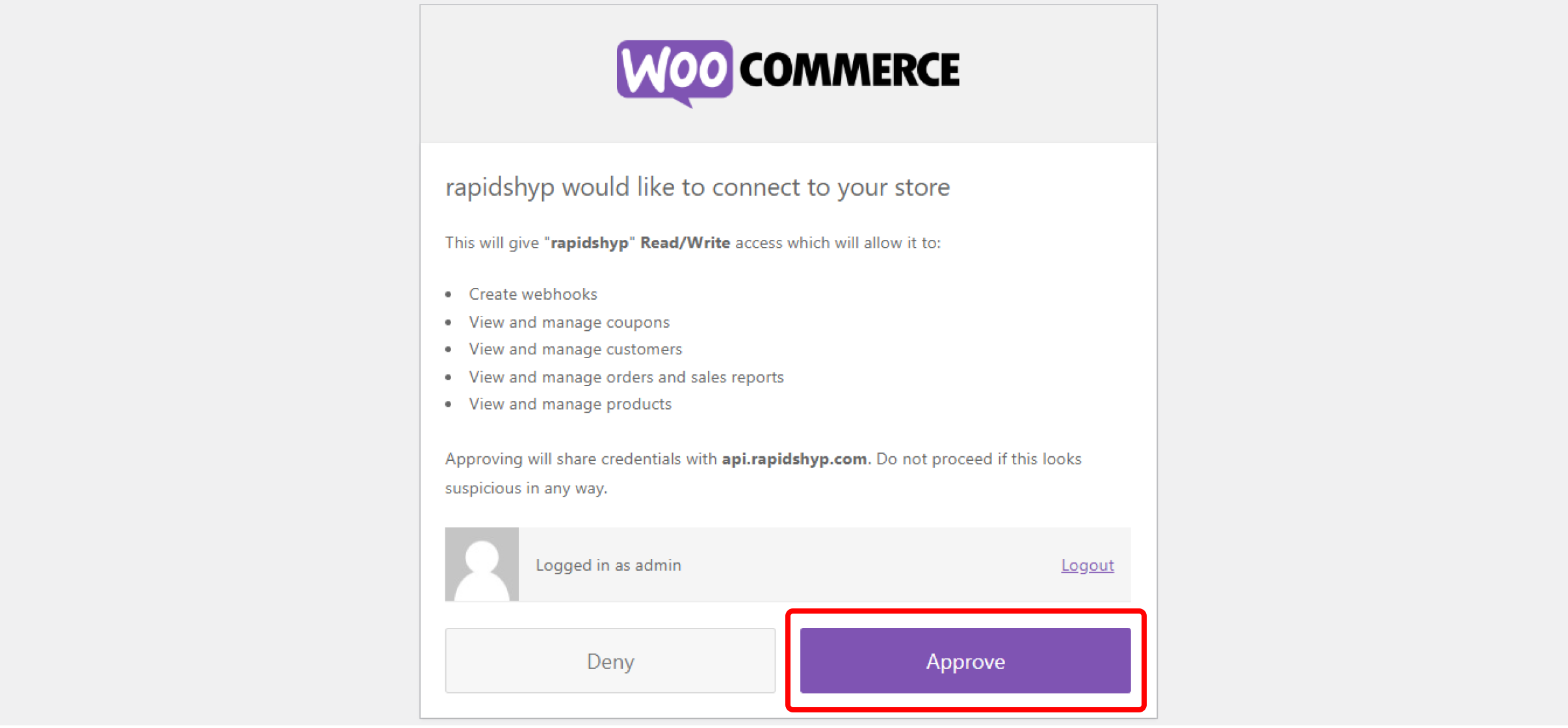
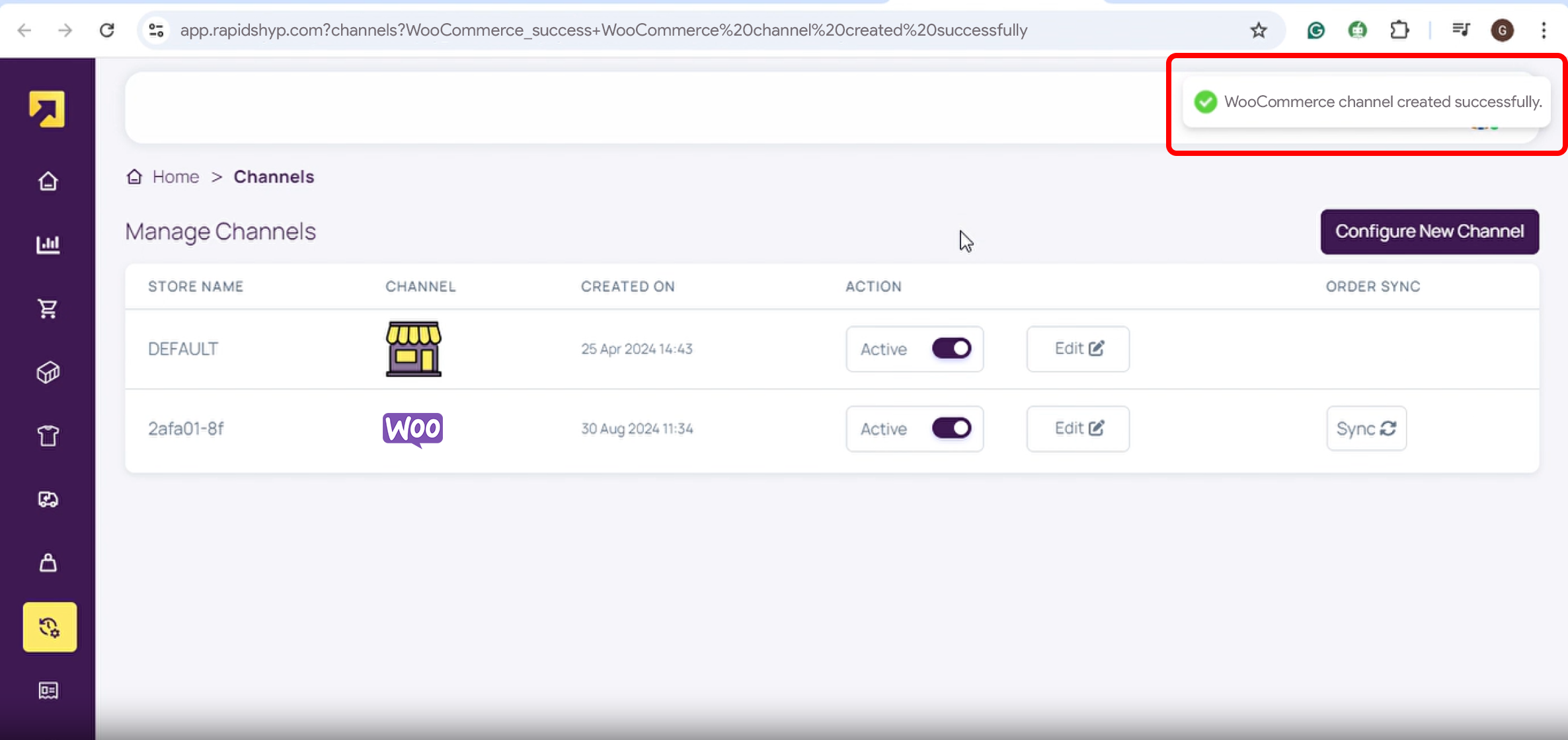
If you are still struggling with the integration process, reach out to us at [email protected].
