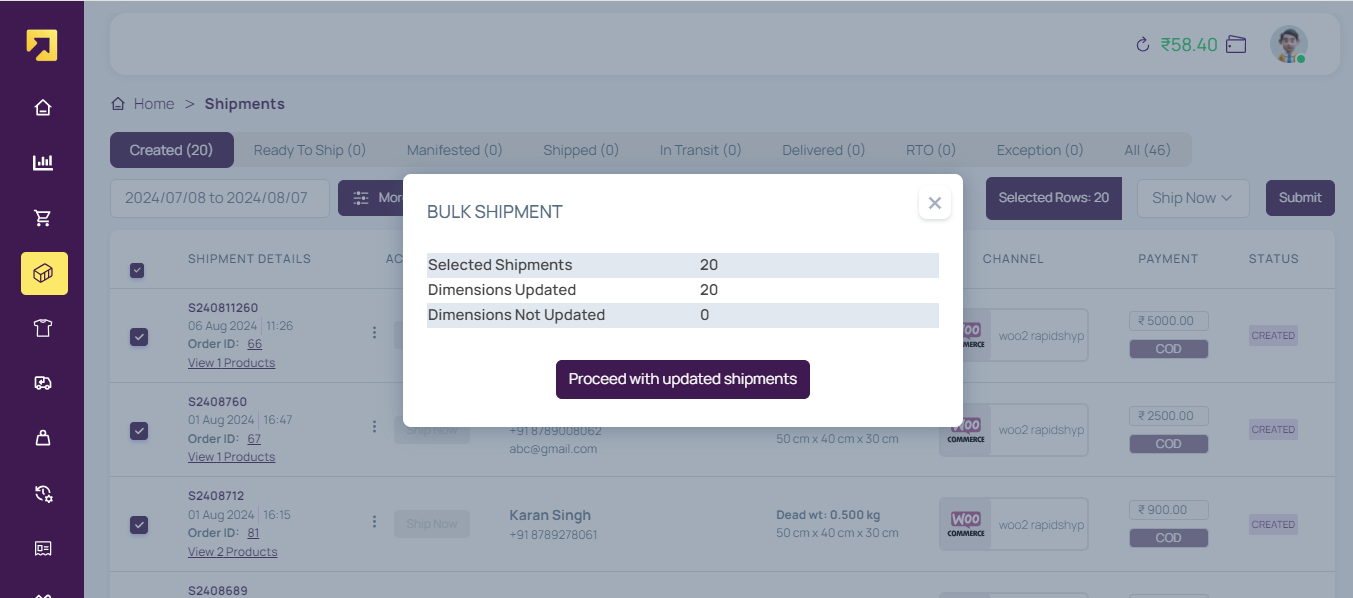Can I ship multiple orders at once with RapidShyp?
Yes, RapidShyp allows businesses to process and ship multiple orders simultaneously on the platform, saving time and effort.
In order to do so, follow these steps:
- Start by signing into your RapidShyp account.
- From your dashboard, head to the Shipment tab, where you will find the list of all your created orders waiting to be shipped.
- To ship multiple orders, select the ones you want to ship and click on Ship Now from the top right corner.
- In the pop-up form, select Proceed with updated shipments, and you are done.