How do I add a pickup address to the RapidShyp account?
Follow these steps to add a pickup address to your RapidShyp account:
1. Log into your RapidShyp account.
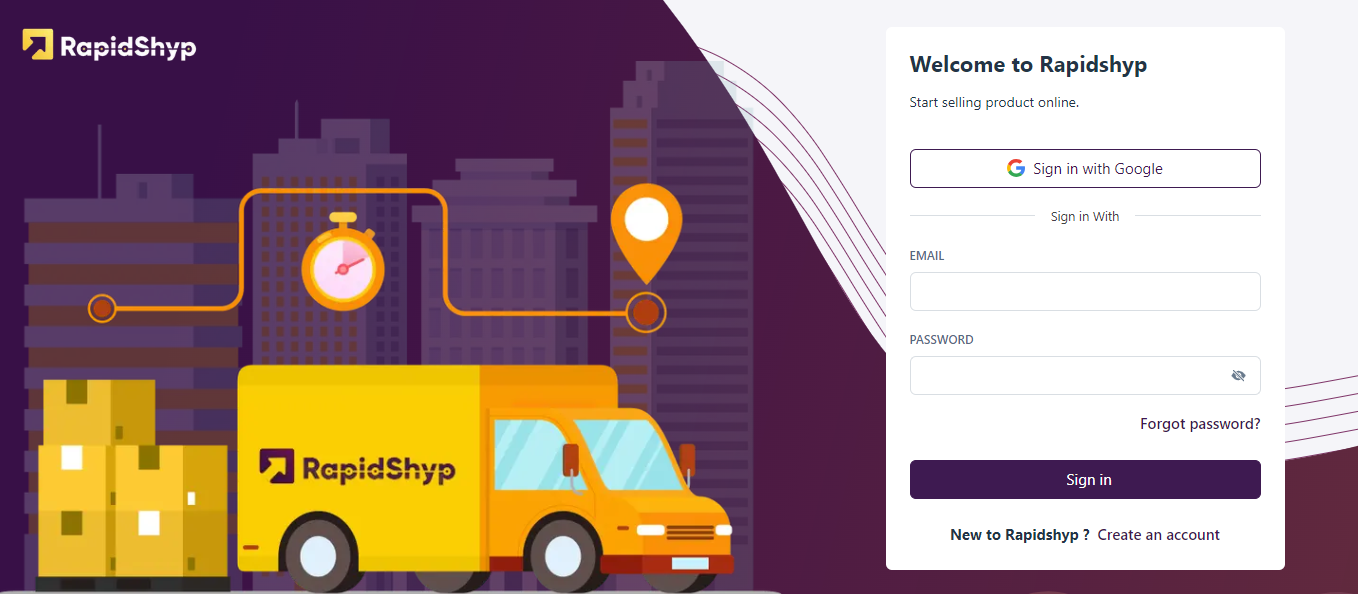
2. From the left menu, navigate to Settings > Manage Pickup Address.
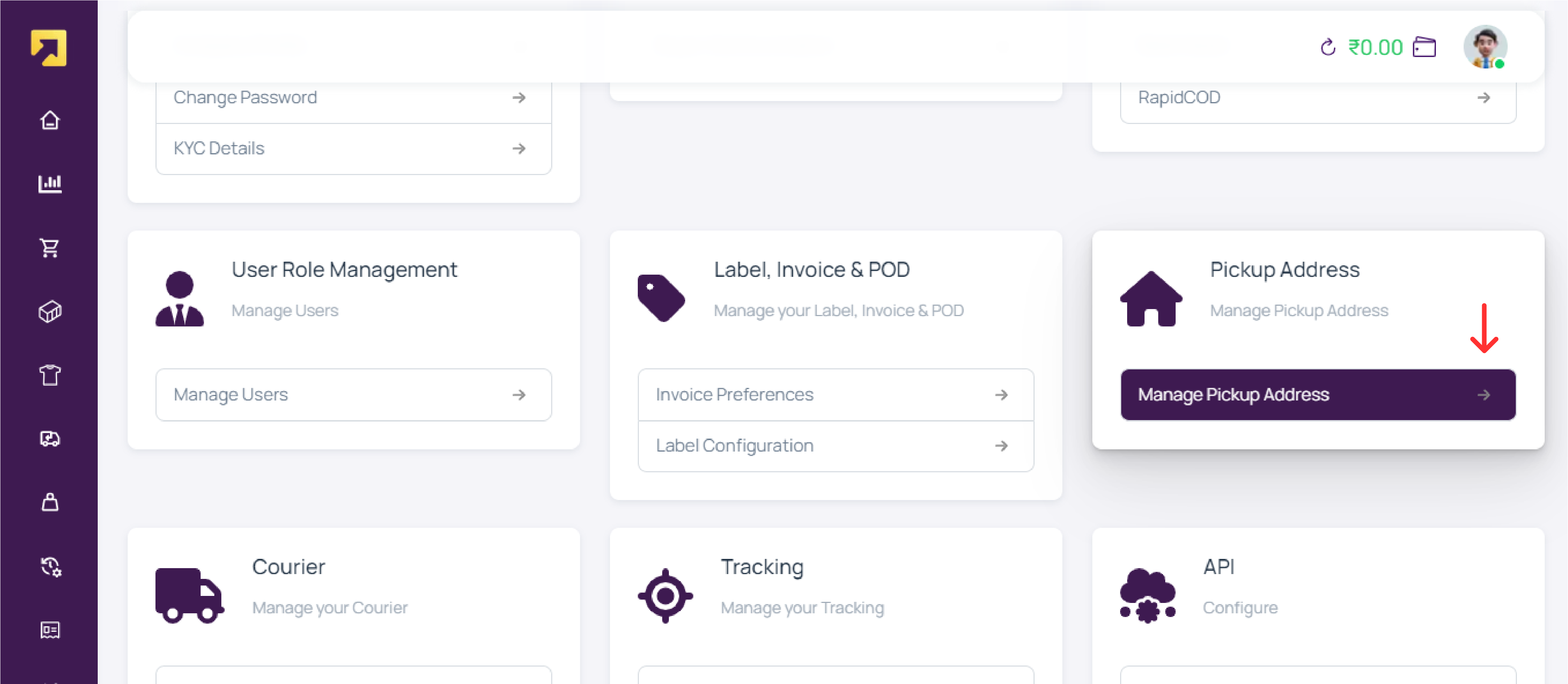
3. Click on "Add Pickup Address" to furnish the necessary details.
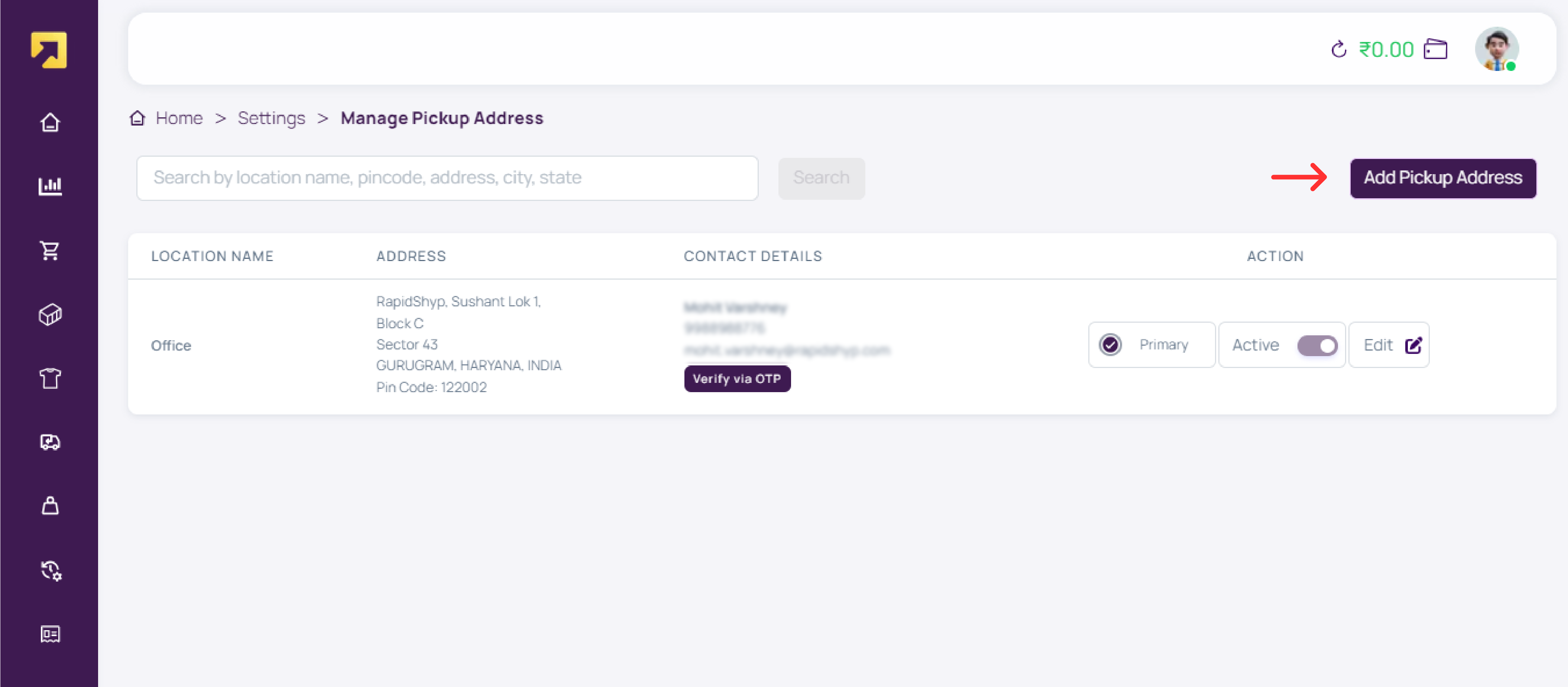
4. Fill in all required information, including location name, address line, contact details, etc. Once you have finished adding the details, click on Save Address.
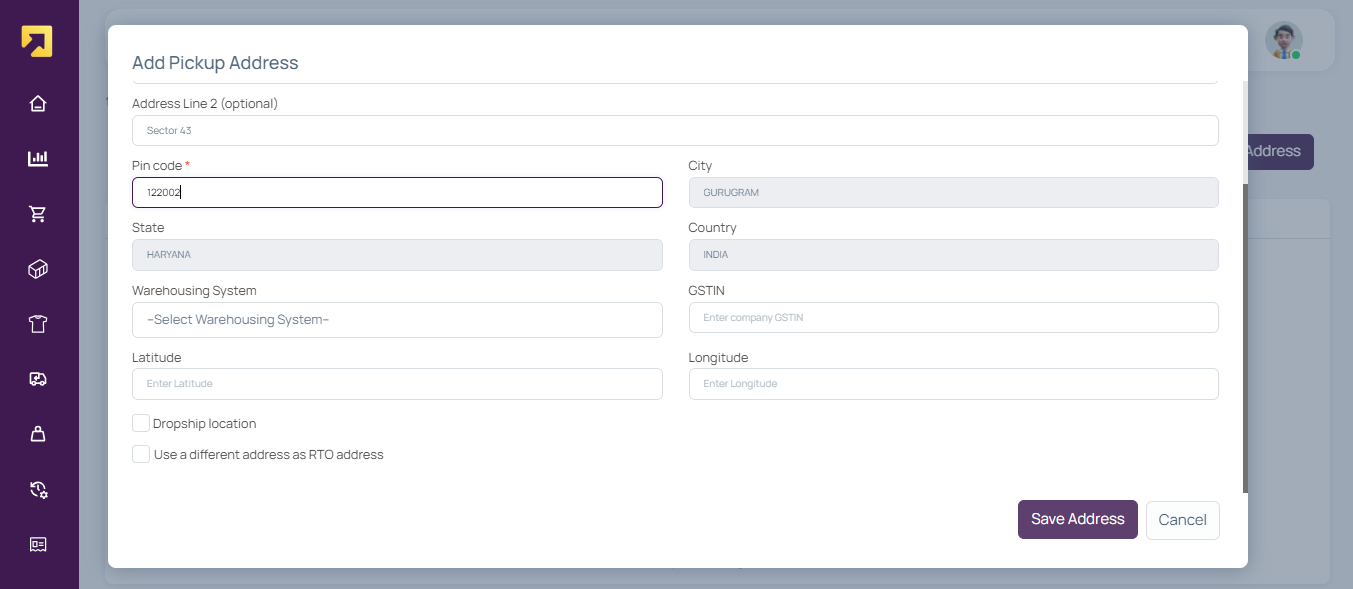
5. Click on verify via OTP and enter the OTP received on your mobile number.
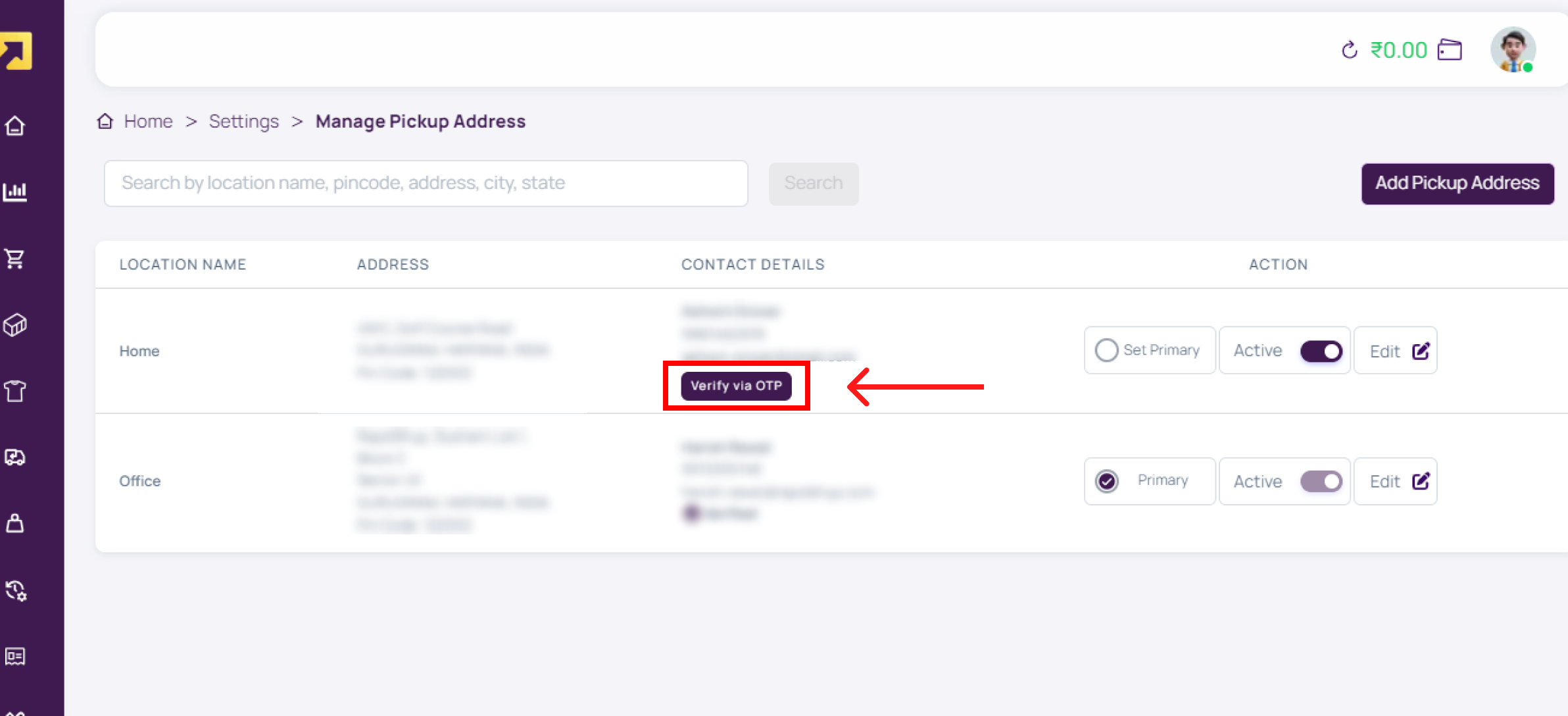
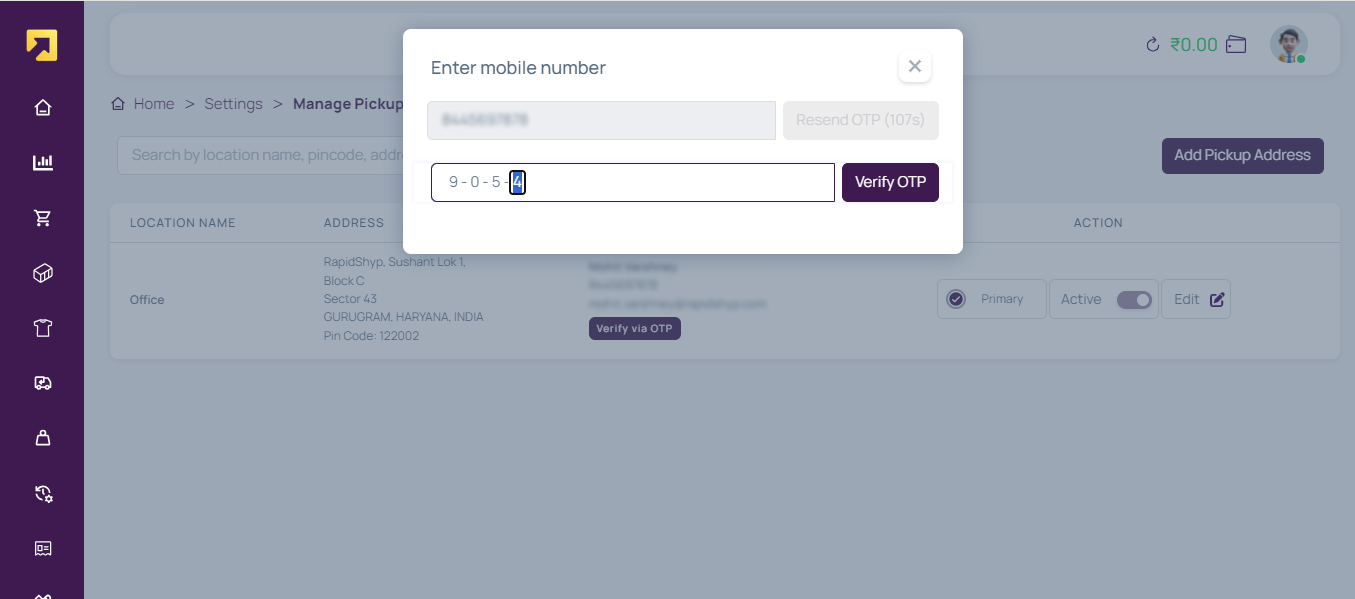
This completes the process of saving your pickup address on your RapidShyp account.
If you need further assistance, connect with us at support@rapidshyp.
